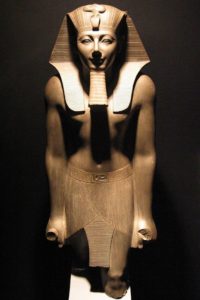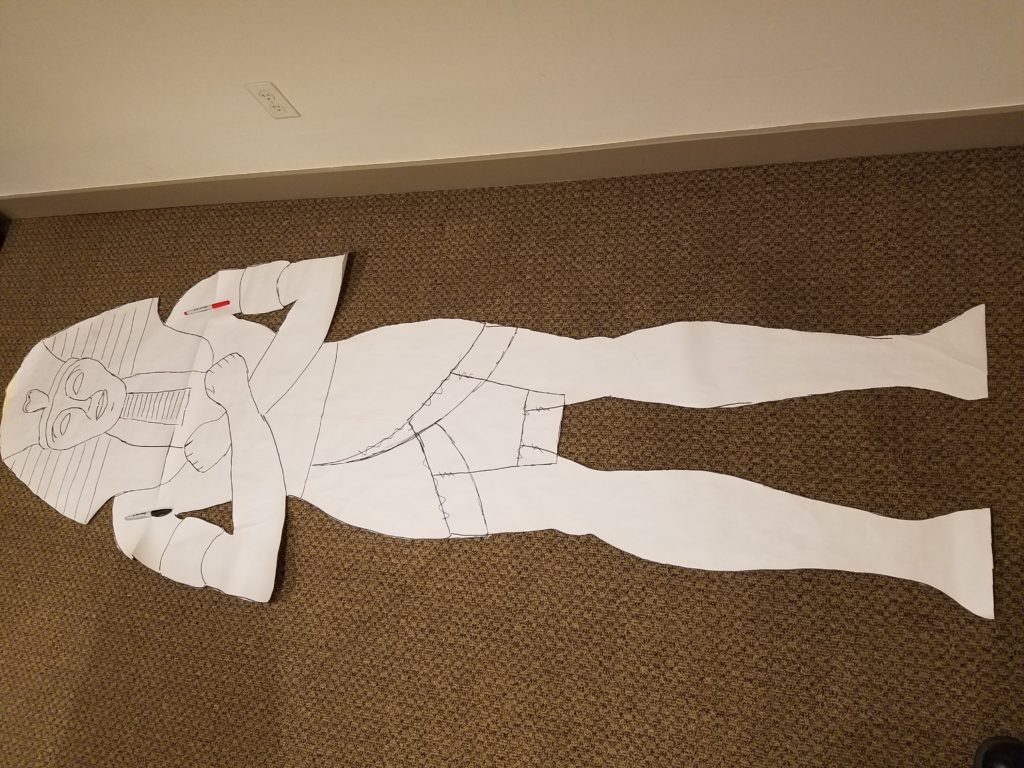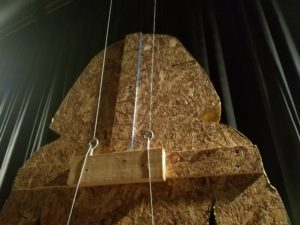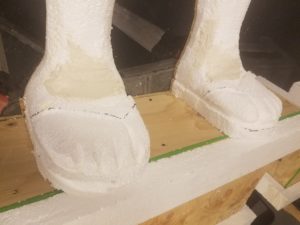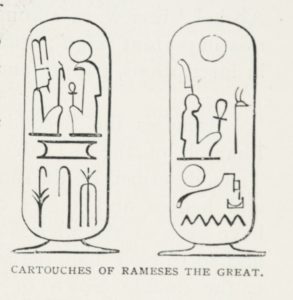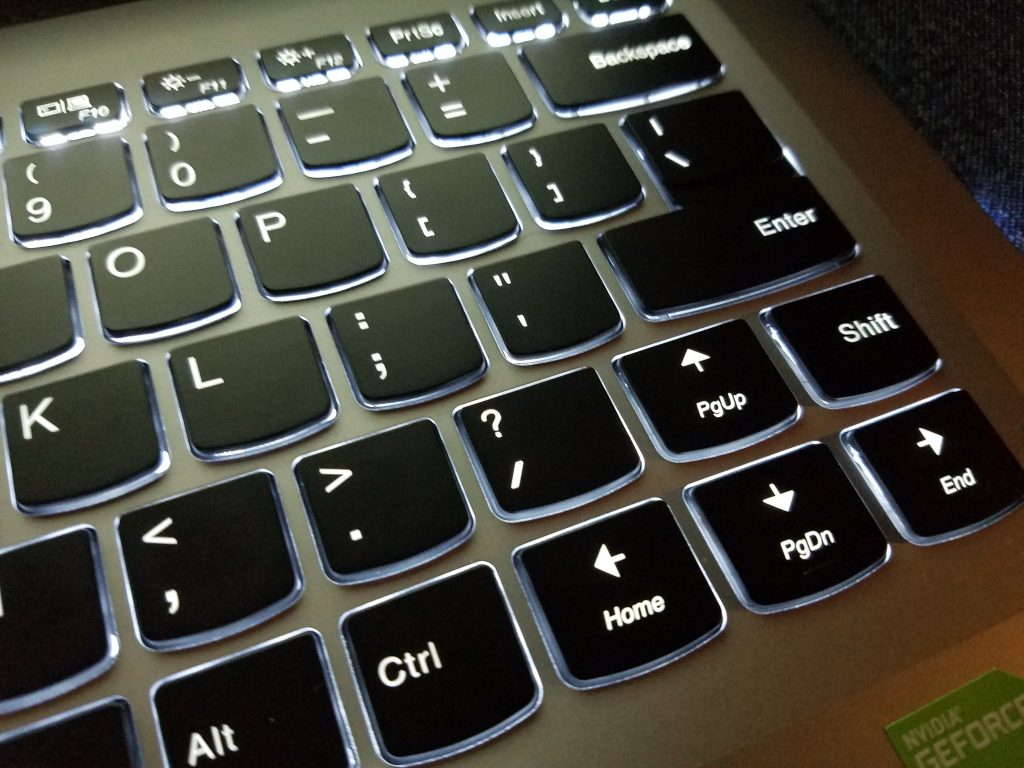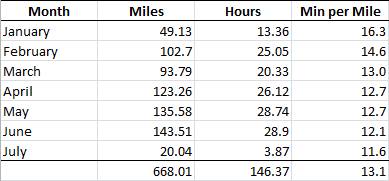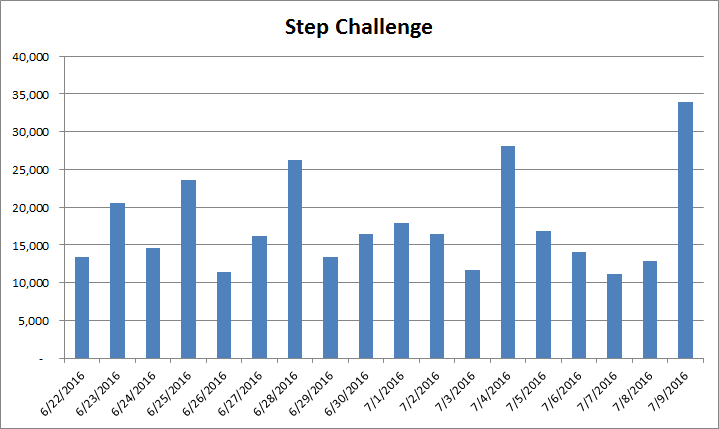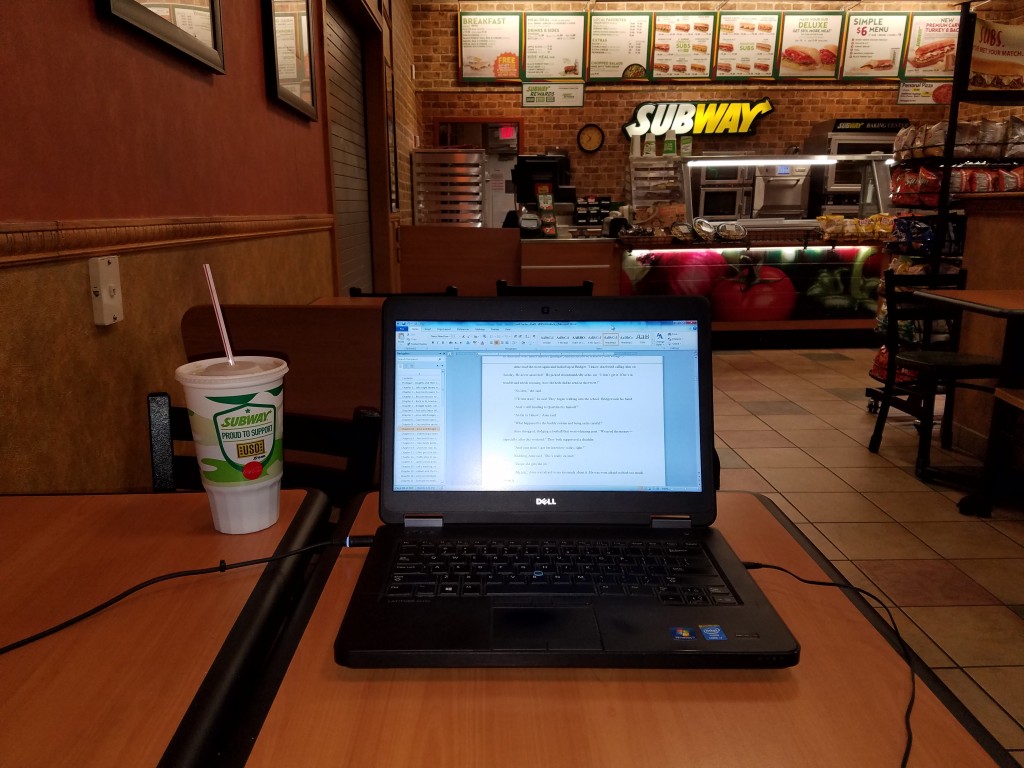When our local children’s theater company announced a production of “Joseph and the Amazing Technicolor Dreamcoat” this summer, I immediately began thinking about some fun projects I could do for the show. I’ve always wanted to do some larger-than-life sculpted figures, and this seemed like the perfect time to do that.
 A big part of our Egypt set consisted of a large stair-step pyramid right in the middle of the stage. The plan was for Pharaoh to be lifted up to the top from behind (on a scissor jack) and step forward onto the top of the pyramid. As I thought about dressing up the stage, I remembered photos of the Luxor Temple, with rows and rows of identical statues of Ramses II. Obviously, we couldn’t have a whole row of statues, but two of them flanking the pyramid sounded like a pretty cool idea. Add to that the painted Egyptian columns I was planning and I knew we’d have a beautiful set.
A big part of our Egypt set consisted of a large stair-step pyramid right in the middle of the stage. The plan was for Pharaoh to be lifted up to the top from behind (on a scissor jack) and step forward onto the top of the pyramid. As I thought about dressing up the stage, I remembered photos of the Luxor Temple, with rows and rows of identical statues of Ramses II. Obviously, we couldn’t have a whole row of statues, but two of them flanking the pyramid sounded like a pretty cool idea. Add to that the painted Egyptian columns I was planning and I knew we’d have a beautiful set.
My requirements were straightforward. They needed to go up and down into the flies, so they couldn’t have much depth (less than 18 inches) and they couldn’t be very heavy. They also had to be big—I was hoping for ten feet high or more. They needed to be more or less identical and they had to have “bling,” since this was a Vegas-style version of Egypt.
Inspiration
I had trouble finding a good photo of the Luxor Ramses statues to use as a template. Instead, I found this very similar statue, which was pretty symmetrical except that it lacked lower legs. Also, I wanted the familiar “crossed arms” pose with the candy cane and the whip. Apparently this pose makes reference to Osiris, who (according to the Egyptian Book of the Dead) “seized the crook and the flail when … in the womb….” Sounds like a great guy.
So yeah, I wanted that. Totes Egyptian.
Tools of the Trade
Materials for this project:
- Template paper (on a roll)
- Masking tape
- 19/32″ OSB, two 4×8 sheets
- Drywall screws
- 2-inch construction Styrofoam
- Wood glue (several large bottles)
- Gold paint (base layer and top coat)
- Acrylic paints (for details)
- Gaffer tape (black and white)
- 2 Wire coat hangers
Tools I used:
- Laptop, projector
- Pencil and Sharpie marker (for drawing and tracing template)
- Jigsaw
- Drill with Phillips bit
- Serrated steak knife (for rough carving)
- Small hand planer (for smoothing)
- Shoe rasp (for detailed shaping)
- Heat gun
We didn’t even have to buy any foam for this project. I had several full sheets (and some parts and scraps) still in storage from my Cave of Wonders project for “Aladdin” last year. So … yay. Big bang for even fewer bucks.
I know it sounds pretty low-tech, but I did all of the carving on this project with a steak knife that I pulled out of my camping bin on the morning I started building. The blade actually came out of the handle an hour into my first carving, so I “fixed” it with gaffer tape. So here’s a photo of my high-tech tools:
Paper and Plywood
Unfortunately, I didn’t take photos of this first part of the process. But I’ll describe what I did.
When creating any design, one of the key elements is symmetry. This is almost impossible to achieve when you’re tracing a pattern for a design like this. The solution is to only work on one side. That sounds counter-intuitive, but it really works.
First, I joined two long sections of my el-cheapo template paper. I buy roll ends from the local newspaper for just a couple of bucks each. They’re 22 inches wide, so I taped two strips together to make a 44-inch wide roll. Having the center line was perfect, because it gave me a good reference for the exact middle of the paper.
I taped the paper to the wall and hooked my laptop up to a projector. I fiddled with the zoom on the image until I got it right in the middle of the sheet, at the right size for what I was hoping to do. I knew I was going to add to the height and scale of the statue by using a plinth (a traditional statue base). I didn’t bother creating a design for the plinth—that would come later.
As I mentioned, I combined two designs to make this work. Basically I just drew the outline for the first section, then projected the second image onto the chest (for the crossed arms) and adjusted until it fit. Once I had half of a design, I darkened the half-outline with a Sharpie pen, folded the design in half, and traced the other side to create a perfect mirror image. I filled in a few gaps and ended up with a completed design. Here’s what it looked like.
You’ll notice that I ended up lengthening the shendyt, or wrap-around skirt, at the request of the director. Even though the Egypt in “Joseph” is kind of Vegas-ish, we’re still in Utah and this was going to be a “family show.” Modest is hottest, right?
After cutting out the final design, I lay it on top of a sheet of 19/32″ OSB (construction waferboard). I went with the slightly thinner stuff because I knew there wouldn’t be much weight. I laid out the plinth with a yardstick and cut the thing with a jigsaw. Since the final design was about ten and a half feet tall, I started the base at the bottom of the board and used the leftover pieces at the top for the head, screwing them together with drywall screws. The screws stuck out through the front but that wasn’t a biggie. The screw points were going to be covered up soon with foam.
The photos above are the back of one of the statue cutouts. These photos were taken after the pieces were hung on the flies, but you can see the basic shape and how I cheaped out by using scrap lumber to piece together the tops of the heads. This allowed me to get each shape out of a single sheet of OSB.
Once I had one piece cut out, I plopped it onto a second sheet of OSB and traced the outline for its twin. So far, so good.
Layering the Foam
For the statue bodies, I used 2-inch-thick construction foam. The foam comes with a plastic covering on one side and foil on the other, so I had to carefully peel that stuff off before using it. I knew I’d have to layer it thicker in some sections than others. This was actually a very good thing. Using wood glue, I put two full layers (4 inches) on the entire bodies. Then I cut out a “torso template” and put another layer from the arms up. I added a fourth layer to the face and one of the arms (to make it easier for them to look like they were crossed. This took some time, because I would have to apply the layer and wait at least a day for it to dry before rough-cutting the shape and gluing up the next layer. I don’t know if it was absolutely necessary, but I rested something flat on top of each layer and put a couple of chairs on top to press the layers together while the glue was drying.
I ended up tracing sub-templates to help me with the layers:
Working in layers meant I could “pre-sculpt” certain areas by tracing sub-templates and cutting around the layers that needed to be built up. That meant, when I began the shaping process, I wasn’t beginning with just a great big block of foam. The basic shapes were already there … I just had to refine them.
At this point we began calling these things the “Ramses Twins.” Here’s how they looked after several days of gluing and cutting and layering:
You can see that I’ve outlined the shendyt. Also, the feet are still just kind of shapes. I would have to wait for the plinth box to be built before building them up.
Carving the Foam
Now it was time to make a real mess. Seriously, Styrofoam is really awful to work with. I had to wear a filter mask so I wouldn’t breath the stuff in. I tried to clean up after every session, but I kept finding bits and pieces everywhere. Under my watch band. In my ears. Between my toes (if I had been wearing sandals while working). You never get it all. I would have one of the other guys give me a once-over with a Shop-Vac after each carving session, but I still found bits and pieces when I got home. it’s just how things were.
Here are a few photos of roughing in the legs:
That was the easy part. The torsos and heads were much trickier. Oddly enough, the armpits were the hardest. It was tricky to get the right angle to cut through.
The process was one of shaping by degrees. I would use the steak knife to hack off corners and gouge out areas. Then I would work with the planer to smooth things out. That part of the process was a lot like shaping a surfboard (or so I’m told). The shoe rasp has both rough and smooth sides, rounded and flat, and it was helpful for grinding out some of the finer details. Sometimes I would hit the foam with a heat gun to shrink and firm up the surface a bit, then smooth and shape it with the rasp.
I worked on the statues side by side, trying to keep things even. You can see, though, that when I got them stood up (with my gorgeous daughter to show the scale), the heads were different shapes, and there were other obvious differences. But they were really coming along:
Still needed to box in the plinths so I could work on the feet. Kevin, our sceneshop stud, took care of that while I was doing something else. I also added strips of foam to the tops and bottoms of the plinths to give it some architectural detail. And also … feet and toes and sandals!
The feet are intentionally foreshortened. The whole design is slightly flattened because we just couldn’t fit a full-depth statue up in the flies. But nobody would notice that from the audience. You’ll notice in the photo of the feet that I used some drywall compound to fill in some cracks and smooth some rough areas that the planer couldn’t get to. Some more examples:
I realized at this time I had forgotten to give the Twins any ears. I carved some and glued them on, then filled in those cracks as well. After letting the drywall mud dry overnight, I sanded it and did a little more smoothing. Then I took the Twins outside and blasted them with a leaf blower to get all the dust and stuff off so they were ready to paint.
Please don’t say anything about the faces. Faces are hard.
Painting and Decorating
Styrofoam really sucks up paint, so I knew we needed at least one base coat before we got to the bling. I found some tan in the paint shop, so that’s what we used.
Several people wanted to stop right here. With the base coat, the Ramses Twins actually look remarkably like the statues in the temple of Luxor:
(Yeah, that’s me in my work clothes.)
But no. In our version of “Joseph,” Egypt is like Vegas, and the Pharaoh is Elvis. That means they’ve gotta get blinged:
The tan coat helped the gold paint go a lot further. It was pretty thin, and dripped everywhere. I ended up doing two coats. After that it was time to bring them in and add the hand-painted details. I used the same color palette I’ve seen in death masks and sarcophagi: blue, green, red and black. The idea was just to make them pop on the stage.
I also added some hieroglyphs to the front of the plinths. The stuff in the middle is just gibberish (but mostly real hieroglyphs). The two cartouches actually belong to Ramses himself. Here’s how you “spell” his name in hieroglyphics:
I wanted the plinths to be as identical as possible, so I worked out the design on a piece of template paper and then transfered them to the gold-plated plinth fronts with transfer paper:
And here are the statues with the finished embellishments and hieroglyphs:
Again, please don’t say anything about the faces. Faces are hard.
Final Touches
At this point I actually had to drop this project to work on another one (palm trees that turned into painted Egyptian columns). I didn’t get back to the Ramses Twins until a day or so before opening night. I realized I hadn’t added the cobra detail on the headdress or the crook and the flail in their hands. I ended up making the flail out of a dowel, with gaff tape covering the handle and strips of twisted gaff tape hanging off it for the stripes. Quick and dirty, but it worked.
The crook is a piece of coat hanger wrapped in white felt, which I wrapped in white gaffer tape. I bent it into a candy cane shape and added strips of black gaff tape.
I carved the cobras from foam scraps and painted them with the same paint I used on the body. Added the details (including green sequins for eyes) and hot glued everything to the Twins.
I got a lot of very kind compliments from audience members about the Ramses Twins and how great they looked on stage. But the biggest compliment came the Monday before we opened. The statues had already been hung and flown, but I needed to take some measurements to finish the crook and flail. I asked Bruce, our stage manager to bring the statues down while I got out a ladder. The director was giving notes to the cast so the stage was clear. As I was coming back, this enormous sound erupted from inside the theater. When I got inside, I saw that it was the entire cast, screaming and applauding these two set pieces, which they were seeing for the first time.
For a volunteer theater worker, that’s the best praise possible.
Last night, we closed “Joseph and the Amazing Technicolor Dreamcoat.” After the performance, we struck the set and hauled off the Twins to be boxed up and stored. As we loaded them onto the trailer, I kept cautioning the other helpers about how fragile the pieces were. (Foam is very delicate, and we want to be able to use these babies again.) One of the guys said, “Wow, you’re really protective of these things.”
Of course I am. They took a lot of work to create. And I’m really proud of how they turned out. Here they are on stage. My son was Joseph (center stage in the blue and gold) and my daughter is the second narrator from the left.
Until next time…